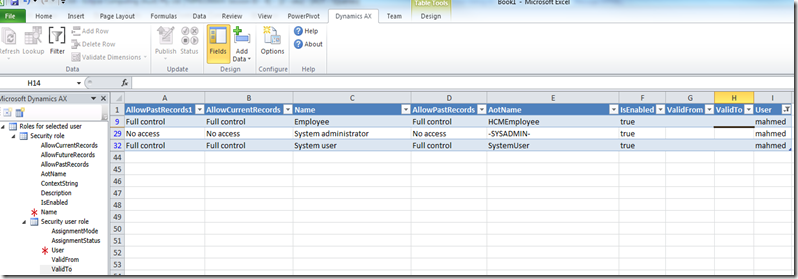There isn’t a report that lists the users and their security roles. You can get this information fairly quickly through Excel add-in.
1. Go to the AOT and find the Query SysSecRolesForUser.
2. Duplicate it and remove the code (it has code in the init method to filter by current user).
Then just go the organization > “Document data sources”. Select your query and activate it.
3. In Excel select the service, select the fields and run.
You should see a nice list of user and their roles.
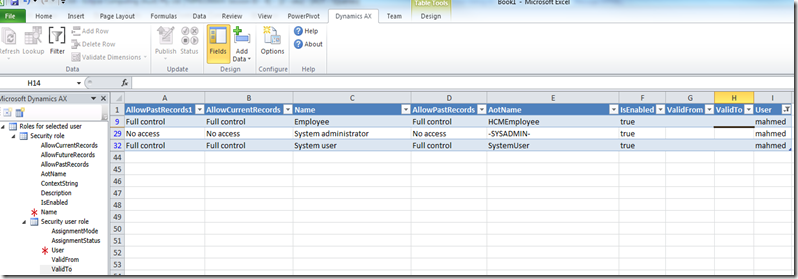
2. Duplicate it and remove the code (it has code in the init method to filter by current user).
Then just go the organization > “Document data sources”. Select your query and activate it.
3. In Excel select the service, select the fields and run.
You should see a nice list of user and their roles.