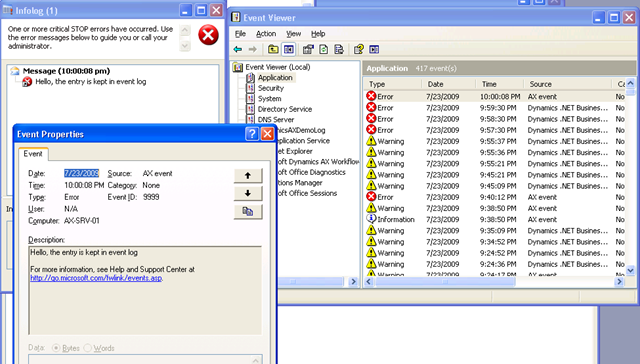Our client requested to keep track of all Dynamics AX system errors during the User Acceptance Testing. I use the application event logs to store the information.
The following code shows you how to write event log entry with X++:
Create a new class AX_EventLog with a static method WriteEventLog:
static void WriteEventLog(Exception _exception, str _event)
{
str eventSource = "AX event";
str logType = "Application";
System.Diagnostics.EventLogEntryType eventLogEntryType;
int eventCategory = 9999;
;
switch(_exception)
{
case Exception::Info:
eventLogEntryType = System.Diagnostics.EventLogEntryType::Information;
break;
case Exception::Warning:
eventLogEntryType = System.Diagnostics.EventLogEntryType::Warning;
break;
default:
eventLogEntryType = System.Diagnostics.EventLogEntryType::Error;
}
if (!System.Diagnostics.EventLog::Exists(eventSource))
{
System.Diagnostics.EventLog::CreateEventSource(eventSource, logType);
}
System.Diagnostics.EventLog::WriteEntry(eventSource, _event, eventLogEntryType, eventCategory);
}
In the Info class,
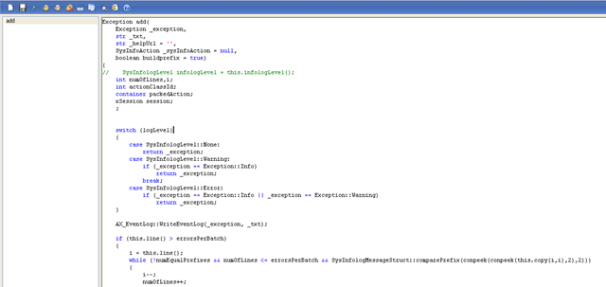
Exception add(
Exception _exception,
str _txt,
str _helpUrl = ”,
SysInfoAction _sysInfoAction = null,
boolean buildprefix = true)
{
…
AX_EventLog::WriteEventLog(_exception, _txt);
…
}
Here we go, event log entry…
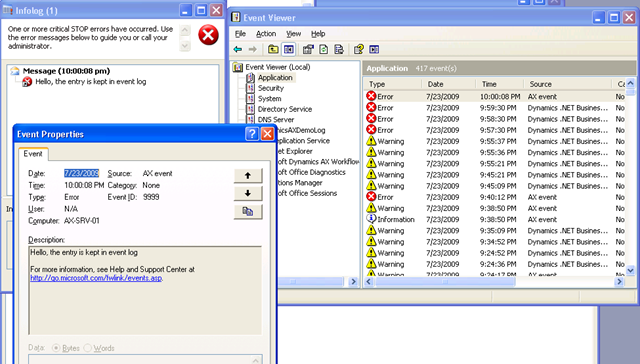
The following code shows you how to write event log entry with X++:
Create a new class AX_EventLog with a static method WriteEventLog:
static void WriteEventLog(Exception _exception, str _event)
{
str eventSource = "AX event";
str logType = "Application";
System.Diagnostics.EventLogEntryType eventLogEntryType;
int eventCategory = 9999;
;
switch(_exception)
{
case Exception::Info:
eventLogEntryType = System.Diagnostics.EventLogEntryType::Information;
break;
case Exception::Warning:
eventLogEntryType = System.Diagnostics.EventLogEntryType::Warning;
break;
default:
eventLogEntryType = System.Diagnostics.EventLogEntryType::Error;
}
if (!System.Diagnostics.EventLog::Exists(eventSource))
{
System.Diagnostics.EventLog::CreateEventSource(eventSource, logType);
}
System.Diagnostics.EventLog::WriteEntry(eventSource, _event, eventLogEntryType, eventCategory);
}
In the Info class,
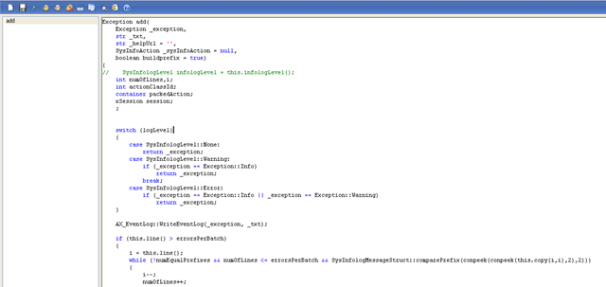
Exception add(
Exception _exception,
str _txt,
str _helpUrl = ”,
SysInfoAction _sysInfoAction = null,
boolean buildprefix = true)
{
…
AX_EventLog::WriteEventLog(_exception, _txt);
…
}
Here we go, event log entry…