Common problem in Printing AX Reports as a file using Batch job scheduling through code in the Server File System
The solution is pretty simple and is as follows:
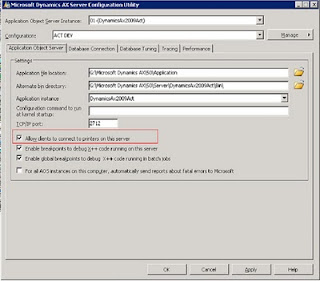
In this path-> HKEY-LOCAL MACHINE->SOFTWARE->MICROSOFT->DYNAMICS-5.0->Configuration->Original search for the Name
useserverprinters and set the value to “1”. After that restart the AOS.
(iii) Provide an UNC Path on the AOS computer that will used for saving the PDF Files (temp. only).
Now you can print the AX reports as a pdf, rtf,txt or any other valid format through code(x++) from batch job scheduling.
As AX batch job scheduling always runs on the server, the below configuration has to be followed:
(i) Enable AOS printing on the AOS server configuration (see below). Do not restart the AOS yet.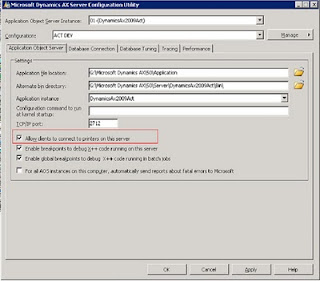
(ii) Due to a bug in the Configuration Utility, we need to manually update the corresponding value in the registry.
In this path-> HKEY-LOCAL MACHINE->SOFTWARE->MICROSOFT->DYNAMICS-5.0->Configuration->Original search for the Name
useserverprinters and set the value to “1”. After that restart the AOS.
(iii) Provide an UNC Path on the AOS computer that will used for saving the PDF Files (temp. only).
Now you can print the AX reports as a pdf, rtf,txt or any other valid format through code(x++) from batch job scheduling.