(i) Install the COM Wrapper DLL Files, into the bin directory of the AOS.
(ii) Register it with the following Command,%WINDIR%\Microsoft.NET\Framework\v2.0.50727\regasm.exe Test.Wrapper.DLL /tlb:Test.Wrapper.tlb
(iii) Now, After Successful Registration, Follow the below path and click on COM Class Wrapper Wizard.i.e., Tools->Development tools->Wizards->COM Class Wrapper Wizard
(v) Select the installed Wrapper and then click Next Button. 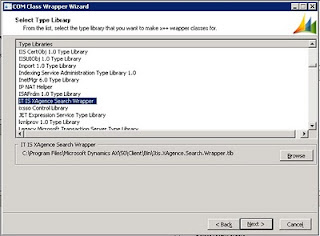 (vi) Then give some string as an element mask and then click finish.
(vi) Then give some string as an element mask and then click finish.
(ii) Register it with the following Command,%WINDIR%\Microsoft.NET\Framework\v2.0.50727\regasm.exe Test.Wrapper.DLL /tlb:Test.Wrapper.tlb
(iii) Now, After Successful Registration, Follow the below path and click on COM Class Wrapper Wizard.i.e., Tools->Development tools->Wizards->COM Class Wrapper Wizard
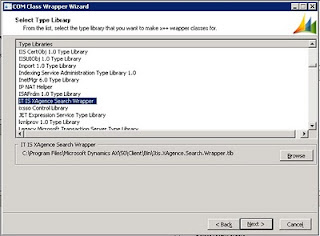 (vi) Then give some string as an element mask and then click finish.
(vi) Then give some string as an element mask and then click finish. Now, you can see that all the classes created in the wrapper dll will be present in the AOT.
Just directly use those class/classes in your code.Things to remember while you call this class :
As the Wrapper DLL has been registered in the AOS, So the methods in the extracted classes have to be called from the methods of classes whose run on property is server.
